

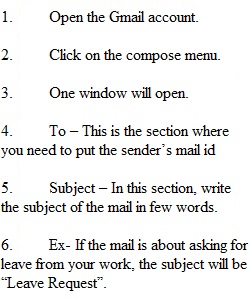
Q Now that you’ve analyzed your intended audience and received feedback on your rough draft in the workshop, it’s time to revise your instructions and submit them for your instructor’s evaluation. Step 1: Review the Requirements As a reminder, you chose one of the following everyday activities earlier in this module: • Tying your shoes • Making a scrambled egg • Making your bed • Feeding your animal • Writing an email or sending a text (the process, not the content) • Printing or saving a file in your word processor At a minimum, your instructions this week must include at least the following sections • Introduction • Any relevant general notices (notes, cautions, warnings) • A materials, equipment, or supplies list (if applicable) • A series of numbered steps (at least seven to 10) NOTE: You are not required to include any illustrations in this activity. You will learn more about visual communication in Module 5. Step 2: Revise Your Instructions Now, you’re revising your instructions based on the feedback you have received thus far. Carefully review what your classmates and instructor have said regarding your current instructions. What did they notice? For example, were there missing or misleading steps, jargon or other terms that need definition or clarification, or anything else that you need to focus on? Spend some time considering the changes you need to make and then revise your instructions accordingly. Don’t forget to focus on your audience’s specific needs as you revise. Because of the variability of instruction formats, your document this week may be very short (a single page) or quite long (several pages). If you have questions regarding how long your instructions should be, please reach out to your instructor for guidance. Step 3: Submit Your Instructions Compose your work using a word processor (or other software as appropriate) and save it frequently to your computer. Be sure to check your work and correct any spelling or grammatical errors before you upload it. Your instructions should be submitted as a Word document (.doc, .docx, or .rtf) or PDF. When you are ready to submit your work, click "Browse My Computer" and find your file. Once you have located your file, click "Open" and, if successful, the file name will be displayed under the Attached files heading. Scroll to the bottom of the page and click "Submit." This assignment uses Turnitin. Evaluation The TECH200 Written Assignment Grading Rubric explains how you will be graded. This assignment is worth 10% of your final grade. Outcomes This activity assesses the following module outcomes: • M4-03: Write clear and concise instructions for a variety of processes. (CO1, CO2, CO3, CO4, CO7, CO9) • M4-04: Create comprehensive instruction sets that allow novice users to complete complex tasks. (CO1, CO2, CO3, CO4, CO5, CO6, CO7, CO9)
View Related Questions